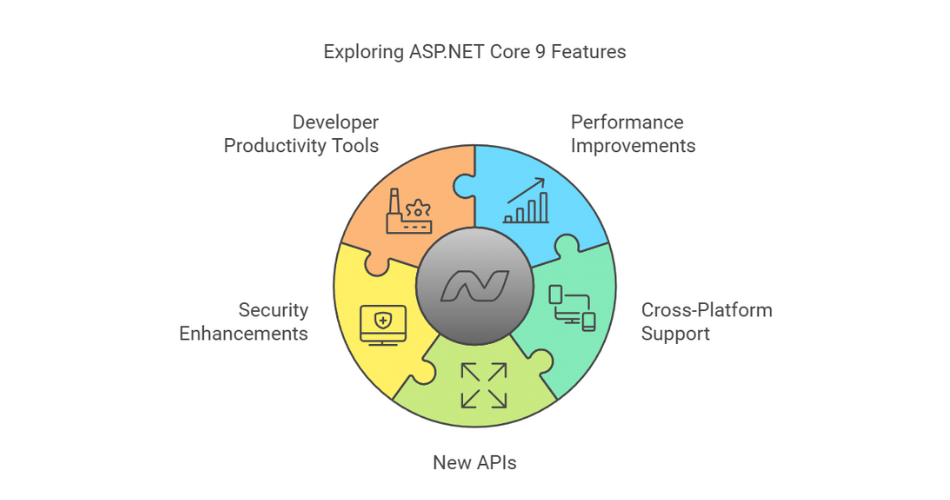ASP.NET Core 9 has arrived, bringing a host of new features and performance improvements that developers and organizations cannot afford to miss. Whether you’re running an earlier version of ASP.NET Core or even legacy ASP.NET applications, migrating to ASP.NET Core 9 can unlock significant benefits for your projects. Let’s explore what’s new in ASP.NET Core 9 and why migrating to it is a smart move.

Key New Features in ASP.NET Core 9
1. Native AOT (Ahead-of-Time) Compilation
ASP.NET Core 9 introduces Native AOT compilation, enabling developers to build ultra-fast, lightweight, and self-contained applications. This feature reduces startup times and memory usage, making it ideal for microservices, cloud-native, and IoT applications.
Why It Matters:
- Improved Performance: Native AOT apps are faster to start and consume fewer resources.
- Reduced Footprint: Applications compiled with AOT are smaller, which is a boon for deployments on platforms with limited storage.
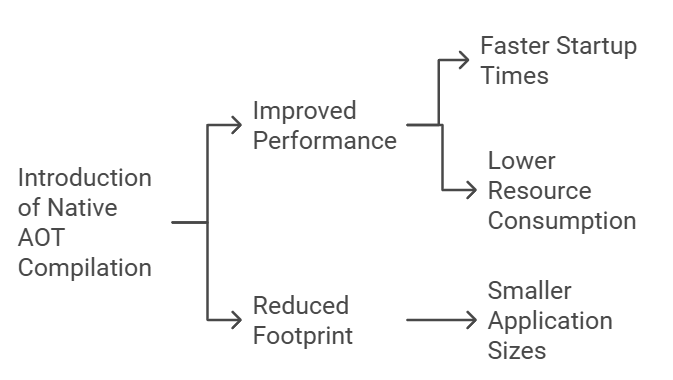
2. Enhanced Minimal APIs
Minimal APIs have become more powerful and expressive in ASP.NET Core 9. Features such as typed results, input validation, and support for endpoint grouping improve developer productivity and code readability.
Why It Matters:
- Cleaner Codebase: Simplifies creating lightweight APIs with fewer lines of code.
- Better Scalability: Enhanced functionality ensures that minimal APIs can handle complex use cases.
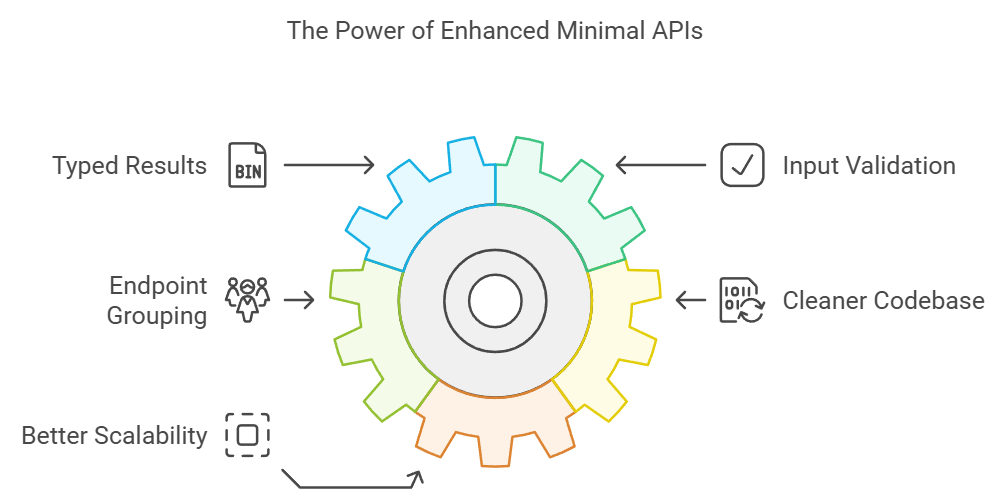
3. Blazor Unified Rendering Model
ASP.NET Core 9 blends the best of Blazor Server and Blazor WebAssembly with a unified rendering model. This approach simplifies the development of interactive web applications that can run seamlessly on both the server and the client.
Why It Matters:
- Flexibility: Developers can switch between server-side and client-side rendering without major code changes.
- Future-Ready: Aligns with modern web development trends.
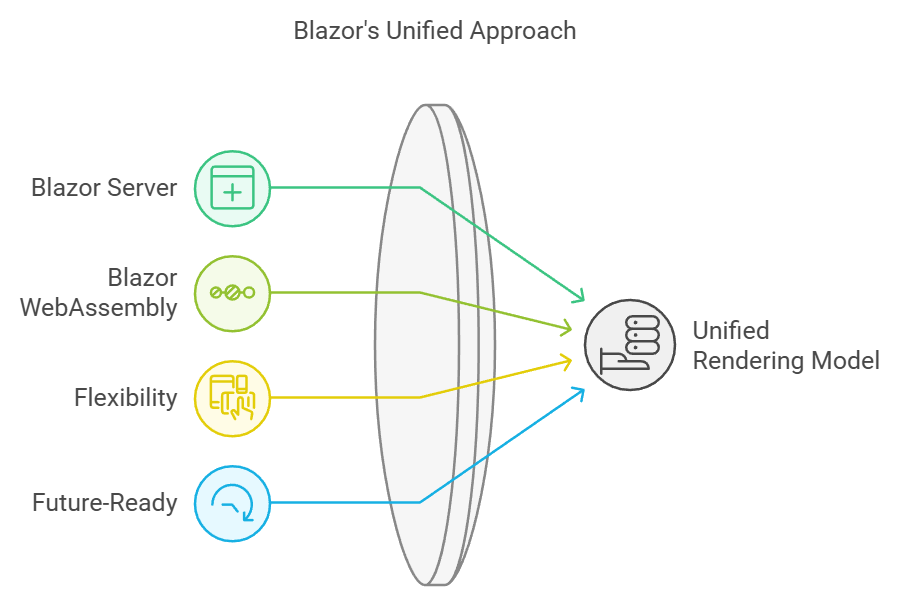
4. Enhanced Observability and Diagnostics
Improved observability features, including OpenTelemetry support, make it easier to monitor application performance. These features include distributed tracing and enhanced logging capabilities.
Why It Matters:
- Simplified Debugging: Easier identification of performance bottlenecks.
- Cloud-Native Readiness: Built-in OpenTelemetry makes integrating with monitoring tools seamless.
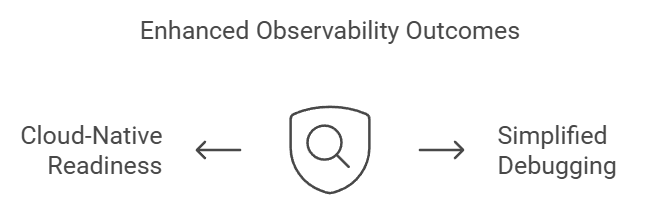
5. Improved Identity and Security
ASP.NET Core 9 enhances its security features, including modern cryptography support, improved token management, and simpler integration with third-party authentication providers like Azure AD, Google, and others.
Why It Matters:
- Stronger Security: Robust protection against modern threats.
- Developer-Friendly: Simplifies the implementation of secure authentication mechanisms.
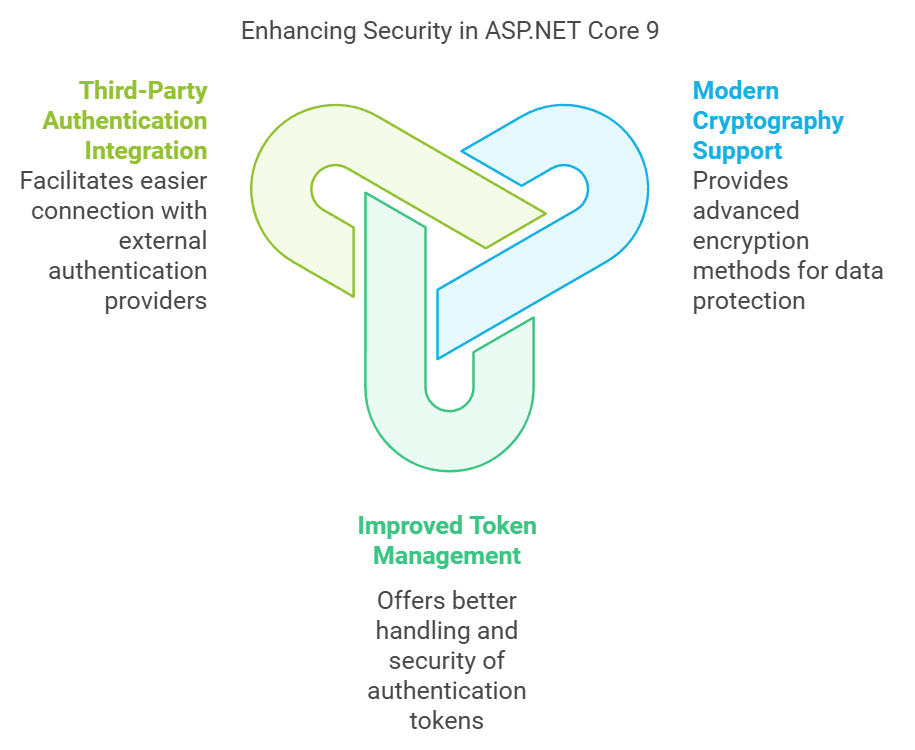
Why Migrate to ASP.NET Core 9?
1. Performance Boost
ASP.NET Core 9 is faster than its predecessors. With improvements in AOT, optimized runtime, and better use of modern hardware, your applications will run faster and consume fewer resources.
2. Future-Proof Your Application
ASP.NET Core 9 aligns with the latest .NET ecosystem and technology standards. Migrating ensures that your application stays compatible with future updates, libraries, and tools.
3. Support for Modern Development Trends
Whether you’re building cloud-native applications, microservices, or interactive web UIs, ASP.NET Core 9 supports modern architectures and development patterns.
4. Enhanced Developer Productivity
With improvements to Minimal APIs, Blazor, and diagnostics tools, developers can build features faster and troubleshoot issues more efficiently.
5. Community and Support
.NET 9 brings a vibrant community, extensive documentation, and long-term support (LTS), giving developers peace of mind for their production applications.
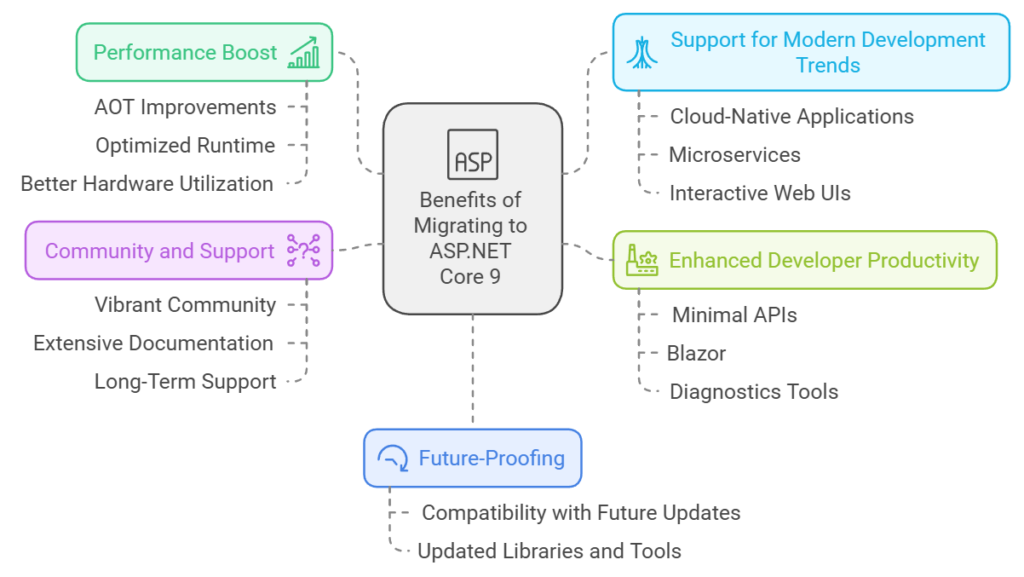
How to Migrate to ASP.NET Core 9
Step 1: Assess Your Current Application
Analyze your existing application to identify dependencies, frameworks, and APIs that might need updating.
Step 2: Plan the Migration
- For ASP.NET Core 2.x, 3.x, or 5.x: Update dependencies and resolve breaking changes.
- For ASP.NET MVC or WebForms: Plan a complete migration, leveraging the power of Razor Pages, Blazor, or APIs.
Step 3: Test Thoroughly
Use unit tests, integration tests, and performance benchmarks to ensure your application runs smoothly after migration.
Step 4: Deploy and Monitor
Deploy the migrated application and leverage ASP.NET Core 9’s enhanced diagnostics tools for monitoring and optimization.
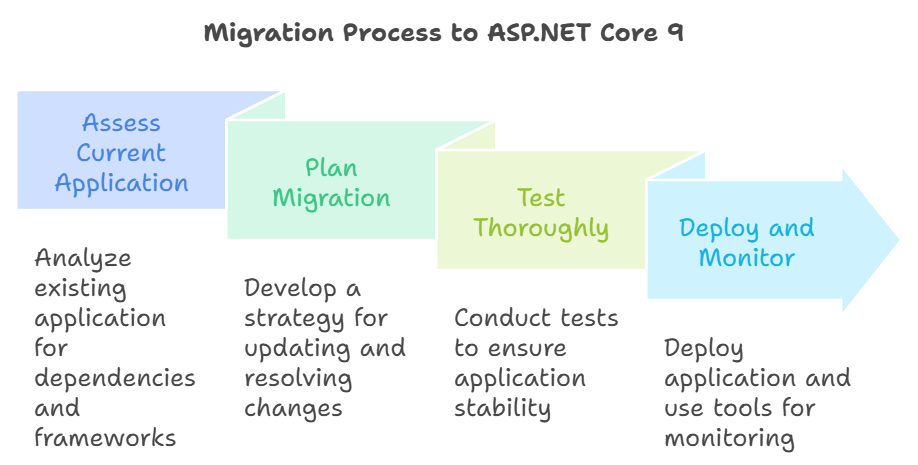
Conclusion
Migrating to ASP.NET Core 9 is not just a technical upgrade—it’s a strategic move to future-proof your applications. The performance improvements, modern features, and developer-friendly tools make it the best version of ASP.NET Core yet.
Start planning your migration today to harness the full potential of ASP.NET Core 9, stay ahead of the competition, and deliver exceptional value to your users.
Discover why migrating to ASP.NET Core 9 is a game-changer for developers. Explore the exciting new features, performance improvements, and enhanced capabilities that make this latest version the ultimate choice for modern application development.